I’ve been working on a migration from Universal Analytics to Google Analytics 4, and am considering switching to Google Tag Manager at the same time. I’m trying to make sure the initial code on the site will work correctly.
Here’s what we previously used with Analytics:
<script async src="https://www.googletagmanager.com/gtag/js?id=[analytics id]"></script>
<script>
window.dataLayer = window.dataLayer || [];
function gtag(){dataLayer.push(arguments);}
gtag( 'js', new Date() );
gtag( 'config', '[analytics id]', {"optimize_id":"[optimize id]"} );
gtag( 'config', '[ads id]' ); // this is a different ID than the Analytics one
</script>
The Google Tag Manager looks like this:
<script>
(function(w,d,s,l,i){w[l]=w[l]||[];w[l].push({'gtm.start':
new Date().getTime(),event:'gtm.js'});var f=d.getElementsByTagName(s)[0],
j=d.createElement(s),dl=l!='dataLayer'?'&l='+l:'';j.async=true;j.src=
'//www.googletagmanager.com/gtm.'+'js?id='+i+dl+'>m_auth=[environment auth code]>m_preview=[environment id]>m_cookies_win=x';f.parentNode.insertBefore(j,f);
})(window,document,'script','dataLayer','[tag manager id]');
</script>
On the Analytics code, I’m able to supply an ID for (universal) Analytics and Google Ads by using the config method. On the new Tag Manager code, there appears to only be one Google Tag Manager ID.
I’m aware that I can add things like Google Analytics 4, Universal Analytics, Google Ads Remarketing, Google Ads Conversion, etc. as distinct Tags with their own ids within Google Tag Manager. But is there an equivalent to this initial config method? Or is that something that Tag Manager takes care of on its own?
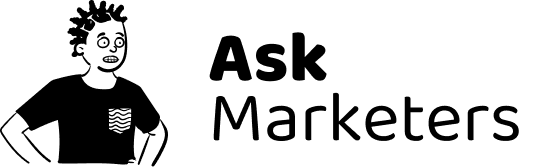
GTM takes care of it. Every tag type will load its respective library if it’s not yet loaded (it’s best to let GTM load its stuff as needed), then execute the config method if it’s applicable to the library/tag type and fire events as needed.
GTM will also define dataLayer if it’s not defined. It will also hijack the dataLayer from gtag, so no need defining the gtag() function. Basically, pretty much anything you can do with gtag in code is better done through GTM, so if you do tracking properly through GTM, you don’t even touch gtag.
dataLayer, in GTM world, becomes a tool of communication between front-end and GTM’s logic rather than just direct mindless proxy to GA endpoints, as gtag() offers it.
Useful for GA4 double tracking into different measurement ids, Killan Walsh in Measure slack just uncovered it. You can supply comma-separated measurement ids in the GA4 config tag like so:
Just return comma-separated measurement ids in a string from that var. But this seems like an undocumented, unfinished feature, so use with caution.