Have an account? Sign In Now
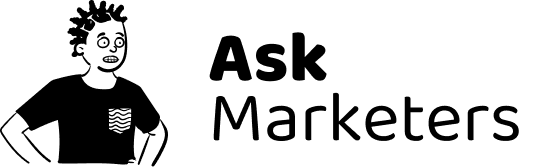
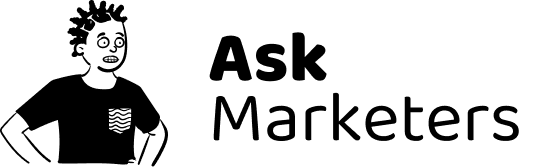
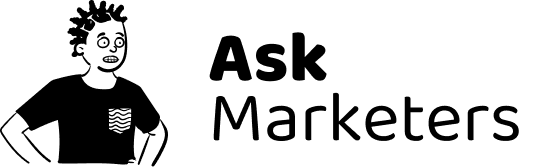
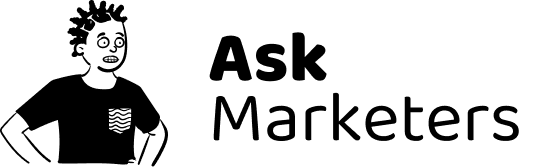
Lost your password? Please enter your email address. You will receive a link and will create a new password via email.
Please briefly explain why you feel this question should be reported.
Please briefly explain why you feel this answer should be reported.
Please briefly explain why you feel this user should be reported.
How to configure Google Tag Manager to a specific element in the website
Here's a code snippet example using JavaScript and Google Tag Manager to track a specific form submission on a website: ```javascript // Assuming you have a form with the ID "my-form" on your website // Get the form element var form = document.getElementById("my-form"); // Add an event listener forRead more
Here’s a code snippet example using JavaScript and Google Tag Manager to track a specific form submission on a website:
“`javascript
// Assuming you have a form with the ID “my-form” on your website
// Get the form element
var form = document.getElementById(“my-form”);
// Add an event listener for form submission
form.addEventListener(“submit”, function(event) {
// Prevent the default form submission behavior
event.preventDefault();
// Track the form submission using Google Tag Manager
// Replace ‘FORM_SUBMISSION’ with your desired event name or variable
dataLayer.push({
‘event’: ‘FORM_SUBMISSION’,
‘formId’: ‘my-form’ // Include any additional data you want to track
});
// Proceed with the form submission
form.submit();
});
“`
In this example, we attach an event listener to the form’s submit event. When the form is submitted, the event listener triggers a dataLayer.push() method, sending the desired event name (‘FORM_SUBMISSION’) and any additional data (such as the form ID) to Google Tag Manager. Finally, the form is submitted programmatically.
Remember to replace `’FORM_SUBMISSION’` with your own event name that you have set up in Google Tag Manager. Additionally, customize the form ID (‘my-form’) and include any other data you want to track within the dataLayer.push() method.
By implementing this code snippet, you can track specific form submissions and capture relevant data for analysis and optimization through Google Tag Manager or any other analytics tool you have integrated.
See lessHow to configure Google Tag Manager to a specific element in the website
Certainly! Configuring Google Tag Manager (GTM) to track a specific element on a website involves several steps. Here's a detailed guide: Step 1: Set up a Google Tag Manager Account 1. Go to https://tagmanager.google.com/ and sign in with your Google account. 2. Click on "Create Account" and provideRead more
Certainly! Configuring Google Tag Manager (GTM) to track a specific element on a website involves several steps. Here’s a detailed guide:
Step 1: Set up a Google Tag Manager Account
1. Go to https://tagmanager.google.com/ and sign in with your Google account.
2. Click on “Create Account” and provide a name for your GTM account.
3. Accept the Terms of Service and click on “Yes” to agree to the data processing terms.
Step 2: Create a Container for your Website
1. After setting up your GTM account, you’ll be prompted to create a container. Enter a name for your container (typically your website name) and select the appropriate target platform (e.g., Web).
2. Accept the terms of service and click on “Create.”
Step 3: Install the GTM Container on your Website
1. Upon container creation, you’ll be provided with a GTM snippet containing code. Copy the snippet code.
2. Open your website’s HTML code and paste the GTM snippet just above the closing `</head>` tag on every page of your website.
3. Save and publish your website.
Step 4: Create a New Tag in GTM
1. Go to your GTM account and open your container.
2. Click on “Tags” in the left-hand menu, and then click on the “New” button to create a new tag.
3. Provide a descriptive name for your tag and click on “Tag Configuration.”
Step 5: Choose the Tag Type
1. In the tag configuration window, you can choose the appropriate tag type based on your tracking requirements. For example:
– “Google Analytics: Universal Analytics” for tracking pageviews or events in Google Analytics.
– “Facebook Pixel” for Facebook conversion tracking.
– “Custom HTML” for custom tracking codes.
2. Configure the settings for the selected tag type, such as adding your Google Analytics Tracking ID or Facebook Pixel ID.
Step 6: Specify the Trigger
1. In the “Triggering” section of the tag configuration, click on “Choose a trigger to make this tag fire.”
2. Depending on the specific element you want to track, you can choose from various trigger options:
– “Click” trigger to track clicks on a specific button or link.
– “Form Submission” trigger to track when a form is submitted.
– “Page View” trigger to track when a specific page is viewed.
3. Configure the trigger settings based on your element and event requirements.
Step 7: Save and Publish the Changes
1. After configuring the tag and trigger, click on “Save” to save your changes.
2. Click on “Submit” in the upper-right corner of the GTM interface to publish the changes to your website.
3. Test the tag implementation by visiting your website and triggering the specified element or event. Use the Google Tag Assistant or browser developer tools to verify if the tag fires correctly.
Example:
Let’s say you want to track clicks on a specific button with the ID “cta-button” and send an event to Google Analytics. Here’s how you can configure GTM:
1. Create a new tag in GTM and choose the “Google Analytics: Universal Analytics” tag type.
2. Configure the settings by entering your Google Analytics Tracking ID.
3. In the triggering section, click on “Choose a trigger to make this tag fire” and select “Click.”
4. Configure the click trigger by choosing the “Some Clicks” option and specifying the conditions as:
– Click ID equals `cta-button`
– Click URL matches RegEx `(.*.)?yourwebsite.com(/.*)?`
5. Save the changes, publish the container
, and test the implementation.
By following these steps, you can configure Google Tag Manager to track a specific element on your website and capture relevant data for analysis and optimization. Remember to adapt the instructions based on your specific tracking needs and the platform you’re integrating with, such as Google Analytics or Facebook Pixel.
See lessHow do I create an effective content calendar for my social media posts?
Developing a comprehensive and strategic content calendar for your social media posts is crucial to maintain consistency and engage your audience effectively. By aligning your content with your business goals, target audience, and platform-specific best practices, you can maximize the impact of yourRead more
Developing a comprehensive and strategic content calendar for your social media posts is crucial to maintain consistency and engage your audience effectively. By aligning your content with your business goals, target audience, and platform-specific best practices, you can maximize the impact of your social media efforts. Here’s a detailed answer with examples and schemes to guide you through the process:
1. Define your goals: Start by identifying your business goals and objectives for social media. Are you aiming to increase brand awareness, drive website traffic, generate leads, or promote specific products/services? Clearly define your goals as they will shape the type of content you create and the platforms you focus on.
2. Identify your target audience: Understand your target audience’s demographics, interests, pain points, and preferred social media platforms. This information will help you tailor your content to resonate with them effectively. Use tools like social media analytics, customer surveys, and market research to gather insights about your audience.
3. Conduct a content audit: Review your existing social media content to evaluate what has worked well in the past and what needs improvement. Identify the content types, formats, and topics that have resonated with your audience. Look for patterns in engagement, shares, and comments to determine your strengths and areas of improvement.
4. Choose relevant content themes: Select a few overarching content themes that align with your brand and resonate with your target audience. For example, if you’re a fitness brand targeting busy professionals, your themes could be healthy recipes, quick workout routines, and stress management tips. These themes will serve as the foundation for your content calendar.
5. Determine content formats: Decide on the types of content you want to include in your calendar. This could include blog articles, videos, infographics, user-generated content, behind-the-scenes glimpses, or industry news. Varying the formats keeps your content fresh and appeals to different audience preferences.
6. Plan a posting frequency: Determine how often you’ll post on each social media platform. Consider platform-specific best practices and your resources. For example, Twitter generally requires more frequent posts, while LinkedIn may have a lower posting frequency. Create a consistent posting schedule that ensures a steady flow of content without overwhelming your audience.
7. Map out the calendar: Use a calendar tool or spreadsheet to visually plan and organize your content. Allocate specific dates or time slots for each piece of content, ensuring a mix of themes and formats throughout the month. This will help you maintain a balanced and diverse content strategy.
8. Create content pillars: Within each theme, identify subtopics or content pillars that can be explored in-depth. For example, if one of your content themes is “productivity tips,” your content pillars could be time management, goal setting, and work-life balance. This approach provides structure and makes it easier to generate content ideas.
9. Generate content ideas: Brainstorm content ideas for each content pillar based on your target audience’s needs and interests. Use a combination of research, trends, industry news, customer feedback, and internal expertise to come up with compelling topics. Aim for a mix of educational, entertaining, inspirational, and promotional content.
10. Develop a content creation workflow: Establish a streamlined process for content creation, including ideation, creation, editing, approval, and scheduling. Assign responsibilities to team members involved in the content creation process to ensure timely and high-quality deliverables.
11. Incorporate platform-specific best practices: Adapt your content to suit each social media platform’s unique characteristics and audience expectations. For example, Instagram may prioritize visually appealing and interactive content, while LinkedIn might require a more professional tone. Research and stay updated on the latest best practices for each platform.
12. Track and analyze performance: Monitor the performance of your social media posts using analytics tools provided by each platform. Track metrics such as engagement, reach
, click-through rates, and conversions. Analyze the data to identify trends, understand what resonates with your audience, and make data-driven adjustments to your content calendar.
Remember, a content calendar is a flexible tool that can be adjusted based on emerging trends, current events, and feedback from your audience. Regularly evaluate and refine your calendar to ensure it continues to align with your goals and audience preferences.
Example content calendar scheme:
Month: June 2023
Theme 1: Summer Fitness
Content pillars:
– Outdoor workout routines
– Healthy summer recipes
– Tips for staying hydrated
Platform-specific content ideas:
– Instagram: Create short workout videos showcasing outdoor exercises.
– Facebook: Share recipe videos for refreshing smoothies and salads.
– Twitter: Post quick tips for maintaining fitness during summer vacations.
– LinkedIn: Publish an article on the importance of staying active in the summer.
Posting schedule:
– Instagram: Every Monday, Wednesday, and Friday at 10 am.
– Facebook: Every Tuesday and Thursday at 12 pm.
– Twitter: Daily at 9 am.
– LinkedIn: Once a week on Mondays at 2 pm.
By following these steps and customizing your content calendar based on your unique business and audience needs, you can develop a comprehensive and strategic plan that ensures consistent and engaging social media content.
See lessWhat social media platforms should I focus on for my business?
Determining the social media platforms to prioritize and invest your efforts in for promoting and growing your business online requires careful consideration of various factors. By evaluating your target audience, business goals, content strategy, and the unique features of different platforms, youRead more
Determining the social media platforms to prioritize and invest your efforts in for promoting and growing your business online requires careful consideration of various factors. By evaluating your target audience, business goals, content strategy, and the unique features of different platforms, you can make an informed decision. Here’s a detailed answer with examples and a scheme to guide you through the process:
1. Define your target audience:
Understand your ideal customers’ demographics, interests, behaviors, and preferred social media platforms. Consider factors such as age, gender, location, profession, and online behavior. For example, if your target audience consists of young professionals, platforms like Instagram and LinkedIn might be more suitable, while Facebook may cater to a broader age range.
2. Set clear business goals:
Determine the specific objectives you want to achieve through social media marketing. It could be increasing brand awareness, driving website traffic, generating leads, boosting sales, or enhancing customer engagement. Aligning your goals with the strengths of different platforms will help you prioritize effectively.
3. Analyze platform features and user demographics:
Research the unique features and functionalities of each social media platform. Consider factors such as content format (images, videos, articles), interaction options (likes, comments, shares), and user behavior patterns. Explore the demographics data provided by the platforms themselves or third-party sources. Here’s an example breakdown of the key platforms:
a. Facebook: With over 2.8 billion monthly active users, Facebook offers a wide audience reach across various demographics. It provides diverse ad formats, detailed targeting options, and robust analytics. It’s suitable for businesses aiming to build brand awareness, engage with customers, and drive website traffic.
b. Instagram: As a highly visual platform, Instagram is ideal for businesses with visually appealing products or services. It has a younger user base, making it effective for targeting millennials and Gen Z. Instagram offers features like Stories, IGTV, and shoppable posts, allowing businesses to showcase their offerings creatively.
c. LinkedIn: Known as a professional networking platform, LinkedIn is suitable for B2B businesses and industries focused on professional services. It allows businesses to establish thought leadership, connect with industry professionals, and generate leads through targeted advertising and content sharing.
d. Twitter: With its fast-paced and real-time nature, Twitter is beneficial for businesses that want to engage in immediate conversations, share timely updates, and monitor industry trends. It’s effective for customer service interactions, participating in discussions, and sharing news or blog content.
e. YouTube: As a video-centric platform, YouTube is suitable for businesses with video content, such as tutorials, product reviews, or entertainment. It allows for long-form content and has a massive user base, making it ideal for brand exposure, driving traffic, and video advertising.
4. Assess platform popularity and user engagement:
Consider the overall popularity and active user engagement on each platform. Look at metrics like active user counts, average time spent per user, and frequency of content consumption. Popular platforms with high user engagement offer better opportunities for reaching and connecting with your target audience.
5. Evaluate advertising options and budget considerations:
Assess the advertising options and capabilities offered by each platform. Consider factors such as ad formats, targeting options, ad costs, and potential return on investment (ROI). Some platforms, like Facebook and LinkedIn, offer sophisticated targeting capabilities, while others may have more limited options.
6. Consider industry relevance and competitive analysis:
Analyze the social media presence of your competitors and industry leaders. Determine which platforms they are active on and assess their level of engagement and success. While it’s essential to be present on platforms relevant to your industry, also consider potential opportunities for differentiation and reaching untapped audiences.
Based on the information gathered through these steps, you can create a priority list of social media
platforms that align with your target audience, business goals, content strategy, and available resources. Remember, it’s crucial to continually monitor and evaluate your performance on each platform, adapting your strategy as needed to maximize your online marketing efforts.
See lessHow can I build a strong email marketing list?
Building a robust and engaged email marketing list is crucial for the success of your online business or brand. Here's a detailed step-by-step guide with strategies, tactics, examples, and schemes to help you effectively grow your email list with high-quality subscribers: Step 1: Define Your TargetRead more
Building a robust and engaged email marketing list is crucial for the success of your online business or brand. Here’s a detailed step-by-step guide with strategies, tactics, examples, and schemes to help you effectively grow your email list with high-quality subscribers:
Step 1: Define Your Target Audience
Start by clearly identifying your target audience and understanding their needs, interests, and pain points. This will help you tailor your email marketing efforts to resonate with them and attract the right subscribers. Create buyer personas that represent your ideal customers, including demographics, preferences, and challenges.
Example: If you run a fitness apparel brand targeting active women in their 20s and 30s, your target audience might include fitness enthusiasts, yoga practitioners, and gym-goers looking for trendy and comfortable workout attire.
Step 2: Offer Valuable Incentives
Create valuable incentives, often known as lead magnets or opt-in incentives, to entice visitors to join your email list. These incentives should provide relevant and valuable content that addresses your audience’s pain points or offers exclusive benefits.
Examples of lead magnets:
– An e-book or guide sharing expert tips on fitness routines and healthy living for the fitness apparel brand.
– A free template or toolkit for social media marketers that helps streamline their content planning process.
Step 3: Optimize Opt-In Forms
Place opt-in forms strategically across your website and landing pages. Make sure they are prominent, visually appealing, and easy to fill out. Use compelling copy and design to clearly communicate the benefits of subscribing to your email list.
Tactics to consider:
– Use exit-intent pop-ups to capture visitors’ attention when they are about to leave your website.
– Implement slide-in or scroll-triggered opt-in forms that appear as visitors navigate down the page.
Step 4: Leverage Social Media Channels
Promote your email list on social media platforms to expand your reach and attract new subscribers. Create engaging posts that highlight the benefits of joining your email list and include a clear call-to-action (CTA) with a link to your opt-in form.
Example: A fitness apparel brand can run a Facebook ad campaign showcasing their lead magnet (e.g., a free workout guide) and encourage users to sign up for their email list to receive it.
Step 5: Utilize Landing Pages
Create dedicated landing pages that focus on promoting your lead magnets and capturing email addresses. Optimize these pages for conversions by using persuasive copy, visually appealing design, and a simple form to collect subscriber information.
Example landing page elements:
– Compelling headline: “Get Your Free Fitness E-Book Today!”
– Brief description of the lead magnet’s value and benefits.
– Form fields to collect the subscriber’s name and email address.
– Clear and prominent CTA button: “Download Now” or “Get Your Free Guide.”
Step 6: Implement Double Opt-In
Consider using a double opt-in process, where subscribers confirm their email addresses after signing up. This helps ensure that the email addresses you collect are valid and reduces the chances of fake or mistyped addresses.
Step 7: Nurture Subscribers with Engaging Content
Once subscribers join your email list, provide them with valuable, personalized, and engaging content to build a relationship and keep them interested. Segment your email list based on subscribers’ interests and preferences, and send targeted emails that cater to their specific needs.
Example: For the fitness apparel brand, emails can include workout tips, healthy recipes, new product releases, exclusive discounts, and success stories from customers.
Step 8: Optimize for Mobile
With a significant portion of email opens happening on mobile devices, ensure your emails and opt-in forms are mobile-friendly and responsive. Test your emails across various devices and email clients to ensure a seamless user experience.
Step 9: Analyze and
Iterate
Regularly analyze the performance of your email campaigns and list growth efforts. Track metrics like open rates, click-through rates, and conversions. Identify areas for improvement and iterate your strategies based on data-driven insights.
Scheme:
1. Define Your Target Audience
|
2. Offer Valuable Incentives
|
3. Optimize Opt-In Forms
|
4. Leverage Social Media Channels
|
5. Utilize Landing Pages
|
6. Implement Double Opt-In
|
7. Nurture Subscribers with Engaging Content
|
8. Optimize for Mobile
|
9. Analyze and Iterate
Remember, building a high-quality email list takes time and consistent effort. Focus on attracting the right subscribers who are genuinely interested in your offerings, nurture them with valuable content, and provide a seamless email experience to maximize conversions and achieve your business goals.
See lessHow do I create compelling calls-to-action (CTAs)?
Creating compelling and effective calls-to-action (CTAs) is crucial for driving user engagement, encouraging conversions, and maximizing the overall success of online marketing campaigns. A well-crafted CTA prompts your audience to take the desired action, such as making a purchase, signing up for aRead more
Creating compelling and effective calls-to-action (CTAs) is crucial for driving user engagement, encouraging conversions, and maximizing the overall success of online marketing campaigns. A well-crafted CTA prompts your audience to take the desired action, such as making a purchase, signing up for a newsletter, or downloading a resource. Here are key elements and strategies to consider:
1. Clarity and Simplicity: Make your CTA clear, concise, and easy to understand. Use straightforward language that explicitly states the desired action. Avoid ambiguity or confusing messaging that may lead to user confusion.
Example: “Subscribe Now” or “Download Your Free Ebook.”
2. Action-oriented Language: Use strong, action-oriented verbs that compel users to take immediate action. Encourage them to engage, explore, or discover something valuable.
Example: “Shop Now,” “Start Your Free Trial,” or “Get Instant Access.”
3. Value Proposition: Highlight the benefits or value users will gain by clicking on the CTA. Clearly communicate the value they will receive, whether it’s a discount, exclusive content, or solving a problem.
Example: “Save 20% on Your First Purchase” or “Unlock Insider Tips and Tricks.”
4. Urgency and Scarcity: Create a sense of urgency or scarcity to prompt immediate action. Limited-time offers or limited availability can motivate users to act quickly.
Example: “Limited Stock Available,” “Offer Ends Tonight,” or “Only 3 Spots Left.”
5. Visual Appeal: Design your CTA to stand out visually on the page. Use contrasting colors, bold typography, or eye-catching graphics to draw attention. Make sure it is easily noticeable and distinguishable from other elements on the page.
Example: Use a brightly colored button with a bold font that contrasts with the background.
6. Placement and Visibility: Position your CTA where it is highly visible and strategically placed within the content or page. Consider placing it above the fold, near relevant content, or at the end of a compelling message.
Example: Place the CTA button prominently at the top of a landing page or within a blog post after providing valuable information.
7. A/B Testing: Test different versions of your CTAs to optimize their effectiveness. Experiment with variations in color, wording, design, and placement to determine which version resonates best with your audience.
Example: Create two versions of your CTA, each with a different color scheme or wording, and track their performance to identify the most effective one.
8. Personalization: Tailor your CTAs to specific user segments or stages of the customer journey. Use personalized language and messaging that speaks directly to their needs and interests.
Example: “Get Your Personalized Recommendations” or “Upgrade Your Plan Based on Your Business Size.”
9. Clear Path to Conversion: Ensure that your CTA leads users to a dedicated landing page or a specific conversion-oriented page that aligns with the intended action. Provide a seamless user experience that guides them through the conversion process.
Example: If the CTA is “Download Your Free Guide,” direct users to a landing page where they can easily input their information and access the guide.
10. Tracking and Optimization: Monitor the performance of your CTAs using analytics tools. Track click-through rates, conversion rates, and other relevant metrics to measure their effectiveness. Use this data to refine and optimize your CTAs over time.
Example: Utilize Google Analytics or other tracking tools to analyze CTA performance and make data-driven improvements.
Remember, the effectiveness of CTAs can vary depending on your target audience, industry, and specific marketing goals. Continuously test and refine your CTAs based on user feedback and data insights to maximize their impact and drive successful conversions.
See lessHow can I use storytelling to enhance my brand’s messaging?
Incorporating storytelling techniques into your brand's messaging can be a powerful way to captivate and resonate with your target audience on a deeper level, fostering stronger brand loyalty and engagement. Here's a detailed answer with examples and schemes to help you effectively utilize storytellRead more
Incorporating storytelling techniques into your brand’s messaging can be a powerful way to captivate and resonate with your target audience on a deeper level, fostering stronger brand loyalty and engagement. Here’s a detailed answer with examples and schemes to help you effectively utilize storytelling techniques:
1. Understand your brand’s story: Begin by understanding your brand’s values, mission, and unique selling proposition. Identify the key elements that make your brand special and differentiate it from competitors. This understanding will serve as the foundation for weaving storytelling into your messaging.
2. Define your target audience: To create a compelling narrative, you need to know your audience intimately. Conduct market research, analyze customer data, and develop buyer personas to understand their desires, pain points, and motivations. This knowledge will guide you in crafting a story that resonates with their emotions and aspirations.
3. Develop a brand narrative: Create a central narrative that encompasses your brand’s journey, evolution, or vision. This narrative should align with your target audience’s values and aspirations. Consider incorporating elements such as a hero’s journey, a problem-solution framework, or an emotional arc that takes your audience on a transformative experience.
4. Create relatable characters: Develop characters that represent your brand and resonate with your target audience. These characters could be fictional or real, and they should embody the values and qualities of your brand. Give them depth by showcasing their challenges, growth, and triumphs, making them relatable and engaging.
5. Use emotional storytelling: Emotions are a powerful tool for connecting with your audience. Craft stories that evoke specific emotions such as joy, empathy, inspiration, or nostalgia. For example, Nike’s “Just Do It” campaign taps into the emotions of determination and empowerment, inspiring athletes to push their limits.
6. Utilize visual storytelling: Visual elements such as images, videos, or infographics can enhance the impact of your storytelling. Incorporate visuals that support and enhance the narrative, creating a multi-sensory experience for your audience. For instance, Coca-Cola’s holiday campaigns often feature heartwarming stories conveyed through visuals that evoke a sense of warmth and togetherness.
7. Maintain consistency across channels: Ensure that your storytelling is consistent across different marketing channels, including your website, social media platforms, advertisements, and customer interactions. Consistency builds brand recognition and reinforces the narrative you’ve created.
8. Encourage user-generated content: Involve your audience in the storytelling process by encouraging them to share their experiences with your brand. User-generated content, such as testimonials, reviews, or user stories, adds authenticity and strengthens the connection between your brand and your audience.
9. Measure and adapt: Monitor the performance of your storytelling efforts by tracking metrics like engagement, brand sentiment, and customer feedback. Analyze the data to understand what resonates most with your audience and make necessary adjustments to your storytelling strategies.
Remember, effective storytelling is an ongoing process that evolves with your brand and your audience. Experiment with different narratives, characters, and emotional triggers to find what works best for your brand’s unique story and resonates with your target audience.
See lessHow can I leverage user-generated content to promote my brand?
Online marketers can effectively leverage user-generated content (UGC) as a powerful promotional tool to enhance brand visibility, engage with the target audience, and drive conversions. UGC refers to any content created and shared by users, including customer reviews, testimonials, social media posRead more
Online marketers can effectively leverage user-generated content (UGC) as a powerful promotional tool to enhance brand visibility, engage with the target audience, and drive conversions. UGC refers to any content created and shared by users, including customer reviews, testimonials, social media posts, and user-submitted content. Here’s a detailed answer on how to leverage UGC with examples and schemes:
1. Encourage and Collect Customer Reviews and Testimonials:
– Implement a system to collect and showcase customer reviews and testimonials on your website or product pages.
– Offer incentives or rewards for customers who leave reviews, such as discounts or exclusive content.
– Share positive reviews and testimonials on social media platforms and tag the customers who provided them.
– Example: A clothing brand showcases customer reviews and testimonials on their website and shares them on Instagram with images of customers wearing their products, along with their positive feedback.
2. Curate and Share User-Generated Social Media Posts:
– Monitor social media platforms for posts from customers who are sharing their experiences with your brand or products.
– Seek permission from users to feature their posts on your official social media accounts.
– Use relevant hashtags to encourage users to tag your brand when they share content related to your products or services.
– Example: A travel agency curates and shares user-generated Instagram posts that showcase stunning destinations and experiences, attributing the original posters and encouraging followers to use their branded hashtag when sharing their own travel photos.
3. Run Contests and Campaigns to Encourage User-Submitted Content:
– Create contests or campaigns that encourage users to submit their own content, such as photos, videos, or stories related to your brand.
– Offer enticing prizes or rewards for the best submissions.
– Feature selected user-submitted content on your website, social media platforms, or even in your marketing materials.
– Example: A fitness brand launches a campaign asking customers to share their fitness journey stories and progress photos. The brand selects the most inspiring stories and features them on their website, providing motivation to their target audience.
4. Facilitate User-Generated Content through Brand Hashtags and Challenges:
– Create a unique branded hashtag that users can use when posting about your brand or products.
– Launch challenges or campaigns that encourage users to create and share content using your branded hashtag.
– Showcase the best user-generated content on your social media platforms and reward participants.
– Example: A beverage company creates a branded hashtag for users to share creative recipes using their product. They run a contest where users submit their recipes and share them on social media. The company features the most innovative recipes and rewards the winners with product giveaways.
5. Utilize UGC in Ads and Marketing Campaigns:
– Incorporate user-generated photos, videos, or testimonials in your ads and marketing campaigns.
– Highlight the authenticity and real-life experiences of your customers to build trust and credibility.
– Ensure you have proper permissions and releases from users before using their content in your promotional materials.
– Example: An outdoor gear brand creates a video ad featuring clips of customers using their products in various adventurous settings. The ad emphasizes the genuine experiences of real customers, creating a strong connection with the target audience.
By effectively leveraging user-generated content, online marketers can tap into the power of authentic experiences and social proof, enhancing brand visibility, engaging with the target audience, and ultimately driving conversions. Remember to always seek permission, provide proper attribution, and maintain a genuine and respectful approach when using UGC in your marketing efforts.
See lessHow can I effectively use remarketing to re-engage website visitors?
To effectively utilize remarketing campaigns and re-engage website visitors who have shown interest in your products or services, you can employ several strategies and techniques. Let's break it down step by step: 1. Setting up Remarketing Audience Lists and Segmentation: - Identify the key actionsRead more
To effectively utilize remarketing campaigns and re-engage website visitors who have shown interest in your products or services, you can employ several strategies and techniques. Let’s break it down step by step:
1. Setting up Remarketing Audience Lists and Segmentation:
– Identify the key actions or behaviors on your website that indicate a visitor’s interest, such as adding items to cart, abandoning cart, or visiting specific product pages.
– Utilize a remarketing platform like Google Ads or Facebook Ads to create audience lists based on these actions.
– Segment your audience lists to target specific visitor segments with personalized messaging. For example, you can create separate lists for cart abandoners, product page viewers, or past purchasers.
2. Creating Personalized and Compelling Remarketing Ads:
– Tailor your ad content to match the visitor’s specific interests or actions. Highlight the products or services they showed interest in or include personalized recommendations.
– Use dynamic remarketing ads to automatically populate the ad content with products or services that visitors previously viewed on your website.
– Incorporate persuasive elements like discounts, limited-time offers, or social proof to entice visitors to return and complete their desired actions.
3. Optimizing Remarketing Campaigns for Conversions and ROI:
– Define clear campaign objectives and key performance indicators (KPIs) aligned with your business goals, such as conversion rate, return on ad spend (ROAS), or cost per acquisition (CPA).
– Continuously monitor and analyze campaign performance to identify areas for optimization. Test different ad formats, messaging, and audience targeting options to find the most effective combinations.
– Implement conversion tracking to measure the success of your remarketing campaigns and attribute conversions back to specific ads or audience segments.
– Consider implementing dynamic remarketing campaigns across multiple platforms to reach visitors across various channels and devices.
4. Avoiding Ad Fatigue and Keeping Remarketing Ads Fresh:
See less– Rotate your ad creatives regularly to prevent ad fatigue and maintain audience engagement. Develop a library of ad variations and regularly refresh the content, images, and offers.
– Implement frequency capping to control the number of times an individual sees your remarketing ads within a specific timeframe. This helps avoid overwhelming or annoying your audience.
– Use ad scheduling to display your ads at optimal times when your target audience is most likely to engage.
– Employ A/B testing to experiment with different ad designs, copy, and offers to identify the most effective combinations that resonate with your audience.
What are the key components of a successful SEO strategy?
A comprehensive and effective SEO strategy involves several key components and considerations to enhance online visibility, increase organic traffic, and improve search engine rankings. Let's explore them in detail: 1. Keyword Research: Conduct thorough keyword research to identify relevant and highRead more
A comprehensive and effective SEO strategy involves several key components and considerations to enhance online visibility, increase organic traffic, and improve search engine rankings. Let’s explore them in detail:
1. Keyword Research: Conduct thorough keyword research to identify relevant and high-value keywords that your target audience is using to search for products, services, or information related to your business. Tools like Google Keyword Planner, SEMrush, or Moz Keyword Explorer can assist in finding keywords with high search volume and low competition. Create a list of primary and secondary keywords to target throughout your website content.
2. On-Page Optimization: Optimize your website’s on-page elements to align with targeted keywords and improve search engine rankings. This includes optimizing meta tags (title tags, meta descriptions), headers (H1, H2 tags), URL structure, and incorporating keywords naturally within your content. Ensure your website is easily crawlable by search engines, and consider implementing structured data markup to enhance the visibility of your website in search results.
3. Quality Content Creation: Develop high-quality, relevant, and engaging content that aligns with your target audience’s needs and interests. Focus on creating informative blog posts, articles, guides, videos, infographics, or other content formats that provide value and address specific user queries. Incorporate targeted keywords naturally within your content and aim for comprehensive and in-depth coverage of the topic to establish authority and encourage social sharing and backlinking.
4. Link Building: Build a robust and diverse backlink profile to improve your website’s authority and credibility in the eyes of search engines. Seek opportunities to acquire backlinks from reputable and relevant websites within your industry. This can be achieved through guest blogging, content partnerships, influencer collaborations, or creating link-worthy content that naturally attracts backlinks.
5. Technical SEO: Pay attention to technical aspects that impact website performance and search engine crawling. Ensure your website has a clean and crawlable site structure, proper URL canonicalization, optimized page speed, mobile-friendliness, and secure HTTPS protocol. Conduct regular site audits to identify and fix issues such as broken links, duplicate content, or crawl errors that may hinder search engine visibility.
6. User Experience Optimization: Enhance the user experience on your website to improve engagement and encourage visitors to stay longer. This includes intuitive navigation, clear and compelling calls-to-action, responsive design, easy-to-read content, and fast-loading pages. User experience signals, such as low bounce rates and high average time on site, can indirectly impact your search engine rankings.
7. Local SEO (if applicable): If your business serves a local audience, optimize your online presence for local search. This involves claiming and optimizing your Google My Business listing, managing online reviews, ensuring consistent NAP (name, address, phone number) information across directories, and targeting location-specific keywords in your content.
8. Ongoing Monitoring and Analytics: Continuously monitor your website’s performance and rankings using tools like Google Analytics and Google Search Console. Analyze data to identify trends, insights, and areas for improvement. Track key metrics such as organic traffic, conversion rates, keyword rankings, and backlink growth. Adjust your strategy based on the data to optimize results over time
See less